Course Outline
-
segmentGetting Started (Don't Skip This Part)
-
First Things First! (Don't Skip This Page)
-
-
segmentStatistics and Data Science: A Modeling Approach
-
segmentPART I: EXPLORING VARIATION
-
segmentChapter 1 - Welcome to Statistics: A Modeling Approach
-
segmentChapter 2 - Understanding Data
-
segmentChapter 3 - Examining Distributions
-
segmentChapter 4 - Explaining Variation
-
segmentPART II: MODELING VARIATION
-
segmentChapter 5 - A Simple Model
-
segmentChapter 6 - Quantifying Error
-
segmentChapter 7 - Adding an Explanatory Variable to the Model
-
segmentChapter 8 - Models with a Quantitative Explanatory Variable
-
segmentPART III: EVALUATING MODELS
-
segmentChapter 9 - The Logic of Inference
-
segmentChapter 10 - Model Comparison with F
-
segmentChapter 11 - Parameter Estimation and Confidence Intervals
-
segmentPART IV: MULTIVARIATE MODELS
-
segmentChapter 12 - Introduction to Multivariate Models
-
segmentChapter 13 - Multivariate Model Comparisons
-
segmentFinishing Up (Don't Skip This Part!)
-
segmentResources
list College / Advanced Statistics and Data Science (ABCD)
First Things First! (Don’t Skip This Page)
Before you start, there are a few things you need to do to get ready for CourseKata Statistics and Data Science. First, make sure you are using the right technology and that it is updated and ready to go. Second, learn how to track your progress and get help. Finally, get some tips about how best to learn from the CourseKata Statistics and Data Science online textbook.
Getting Your Technology Ready
In order to use this online textbook, three things are critical:
- You must use a laptop or desktop computer
- You must use Chrome as your browser (we recommend using the most current version)
- You must allow third-party cookies (a setting in Chrome)
If you have questions about getting your technology ready, read on!
You must access the book on a laptop or desktop computer with a stable internet connection. Do not use a tablet or smartphone, as your work will not be saved.
You must use Chrome as your browser when you’re using the book. If you use a browser other than Chrome (such as Safari), your R sessions will break, you won’t be able to complete the coding exercises, and your answers to questions will not be saved. We recommend using the most recent version of Chrome.
To Install Chrome:
- Click this link to install Google Chrome. (Here is the full link in case that one does not work: https://support.google.com/chrome/answer/95346?co=GENIE.Platform%3DDesktop&hl=en-GB)
- Follow the instructions for your operating system (Windows, Mac, Linux)
To Update Chrome to the latest version:
- Open Chrome
- Under the Help menu select Google Chrome Help
- Follow the instructions to update Chrome
Allow third-party cookies:
The widget we use for the R coding exercises requires cookies in order to work correctly. You must allow third-party cookies or you may not be able to run the R exercises. To do this:
- In Chrome, go to the settings page associated with cookies: Chrome > Preferences > Privacy and security > Site settings > Cookies and site data
- Toggle off the setting “Block third-party cookies” (see picture below).
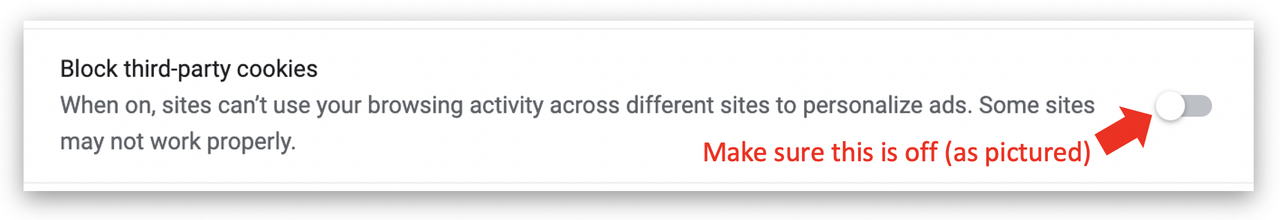
Getting Support
CourseKata Support is accessed by clicking on the blue icon with a “CK” that appears on the bottom right corner of each page (see picture).
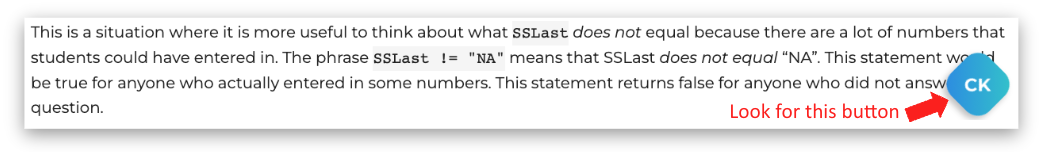
Click on the CK icon to browse or search the knowledge base: find where R functions are first introduced in the book, explore a glossary of statistical terms, or read articles on how to solve common technical issues.
If you need technical support you can submit a ticket to CourseKata support. After clicking on the CK icon, click Question? Problem? Suggestion? in the lower right corner of the pop-up window and then on Add Ticket. Please describe your problem in detail and include screenshots when helpful.
Help Us Improve the Book
You can also create a ticket if you want to report a problem, or make a suggestion, that could help us to improve the quality of CourseKata Statistics and Data Science. We welcome your feedback!
Please note that tickets are used for reporting technical issues and for offering ideas and suggestions for improving the book. If you have questions about specific statistical concepts, please contact your instructor directly.
Tracking Your Progress
When you’ve completed all exercises on a page, a Completed badge appears at the top of the page (see picture).
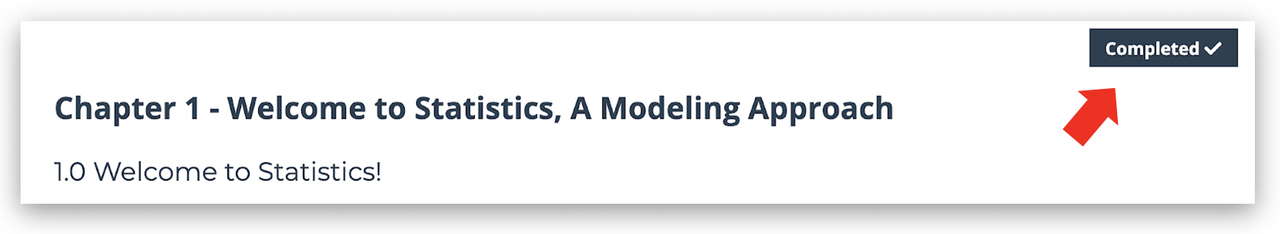
For a more comprehensive view of your progress through the book, go to the My Progress page, found inside the first module of the course, which is called My CourseKata. This page will show you which pages you have completed, and which ones you still need to work on. You can follow the same link to get to your Jupyter notebooks, if your instructor is using Jupyter.
Tips for Learning More
The text and exercises in this online book are designed to help you think deeply about the concepts introduced. We’ve found that the most successful students are those who read the book slowly and carefully, complete all exercises, and answer all practice and review questions to the best of their ability.
Because the book is designed to be read slowly, try not to put off your reading assignment until the last minute. If you wait until it’s too late, you won’t have time to go through the pages carefully. You will end up skimming, and if you skim, you won’t learn nearly as much.
Don’t just take our word for it: this is the most common advice our most successful students give to future students of CourseKata Statistics and Data Science.
Trying Again (and Again)
Don’t just work through the pages once. If you really want to learn, go through them again, especially if you find the material difficult to understand.
When you work through a page again, don’t just look through your previously scored responses. Clear them out, and generate the answers again. Lots of research shows that you will learn more by answering again — much more!
Your initial responses to the embedded assessment questions reappear if you leave a page and return to it later. For this reason, pages you have completed that include such questions will have a <Try Again> button at the top (see picture).
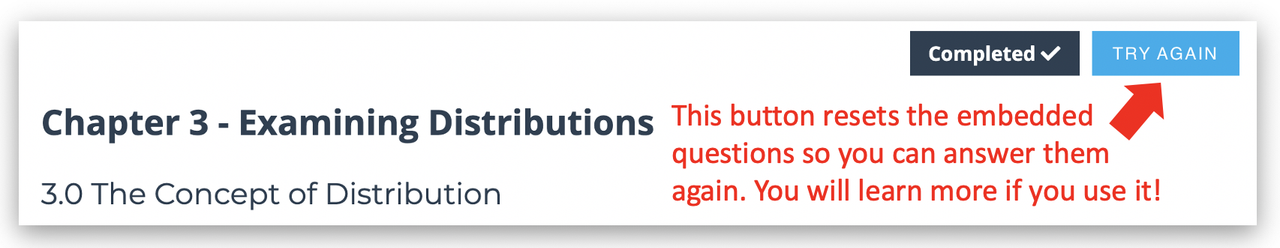
The best way to review a page is to click the <Try Again> button. You can do this as many times as you wish. You might find this particularly helpful on the review questions at the end of each chapter.
NOTE: Only your initial answers are saved. Using the <Try Again> button won’t change the answers your instructor will see from you.
End of Page Quiz (Required!)
Okay, let’s make sure you’ve got all of this!